Researching Domain Activities Of An Individual Or An Organization Made Easy!
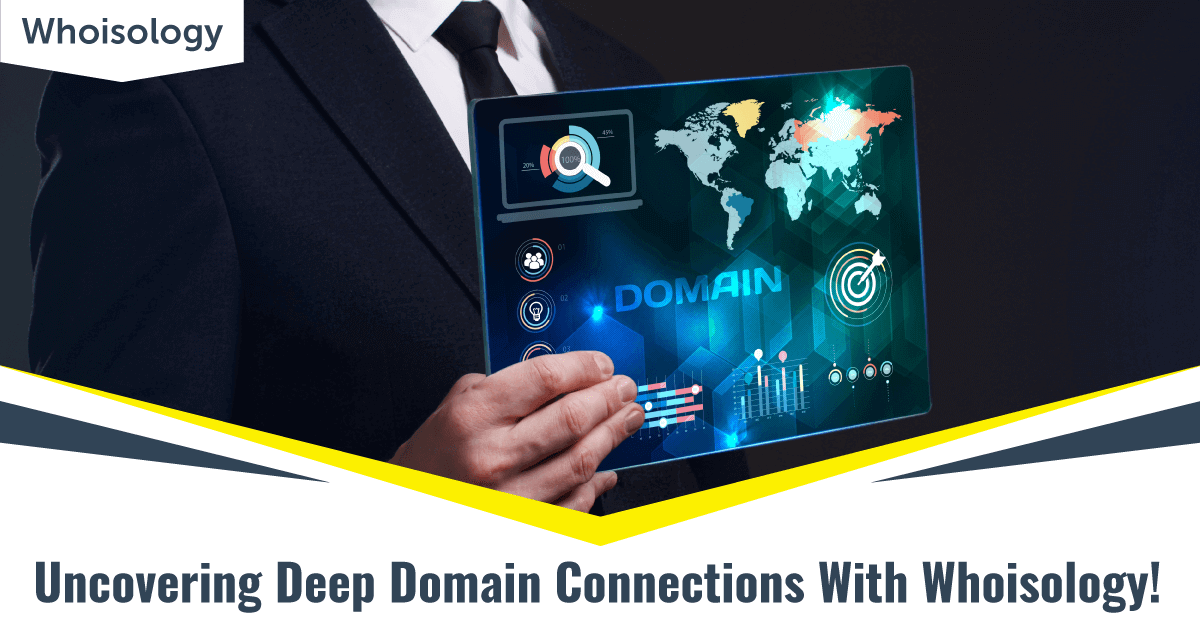
Professionals analyzing domain names for research purposes or for investigating online malpractices have to sift through a huge amount of data from different sources to ‘connect the dots’. This task can be extremely time-consuming and cumbersome without the right resources at hand. While getting the data should be a minor part of your effort and evaluating it a bigger concern, it is not always so. Also, at times when quick action is needed, accessing the relevance of data should be the last thing to hold you back!
Whoisology can be a perfect solution for providing you with actionable data quite easily. Find out anything and everything you need about a domain name: who registered it, the registrar, expiry dates, last update date, who to contact about the domain name, associated domains, various registrant connections and many more. With over 5 billion domain Whois records covering all existing TLD’s, you can be assured of getting all the domain intel you need.
In this blog, we will take a tour to explore some opportunities that Whoisology’s online tool provides to our users that can help them dig deeper and find relevant and actionable data without much trouble. For the sake of convenience, we are taking ‘facebook.com’ as a reference domain to show (off) some of our cool features!
Search types
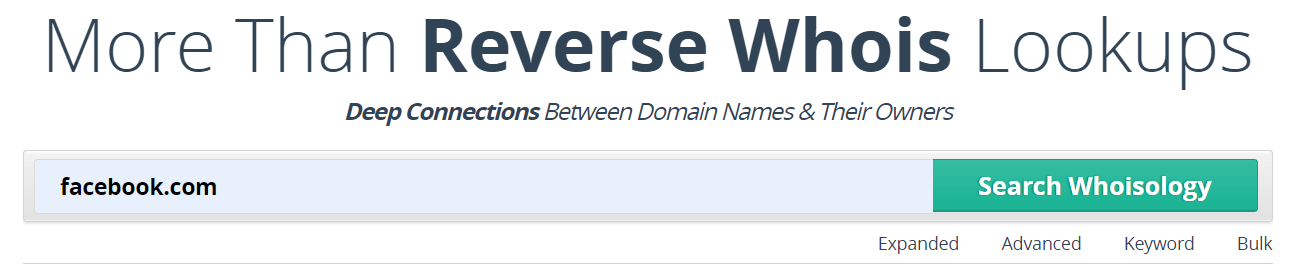
Users can start their research by querying any of the following data point in our search tool:
- 1) Domain Name Search (e.g. facebook.com)
- 2) Email Address Search (e.g. [email protected])
- 3) Keyword Search (e.g. Facebook or Face or Book – a partial or a complete term which should be a part of the domain)
1) Domain Name Search
Let’s start by querying ‘facebook.com’ in our tool. The search results will look as shown below.
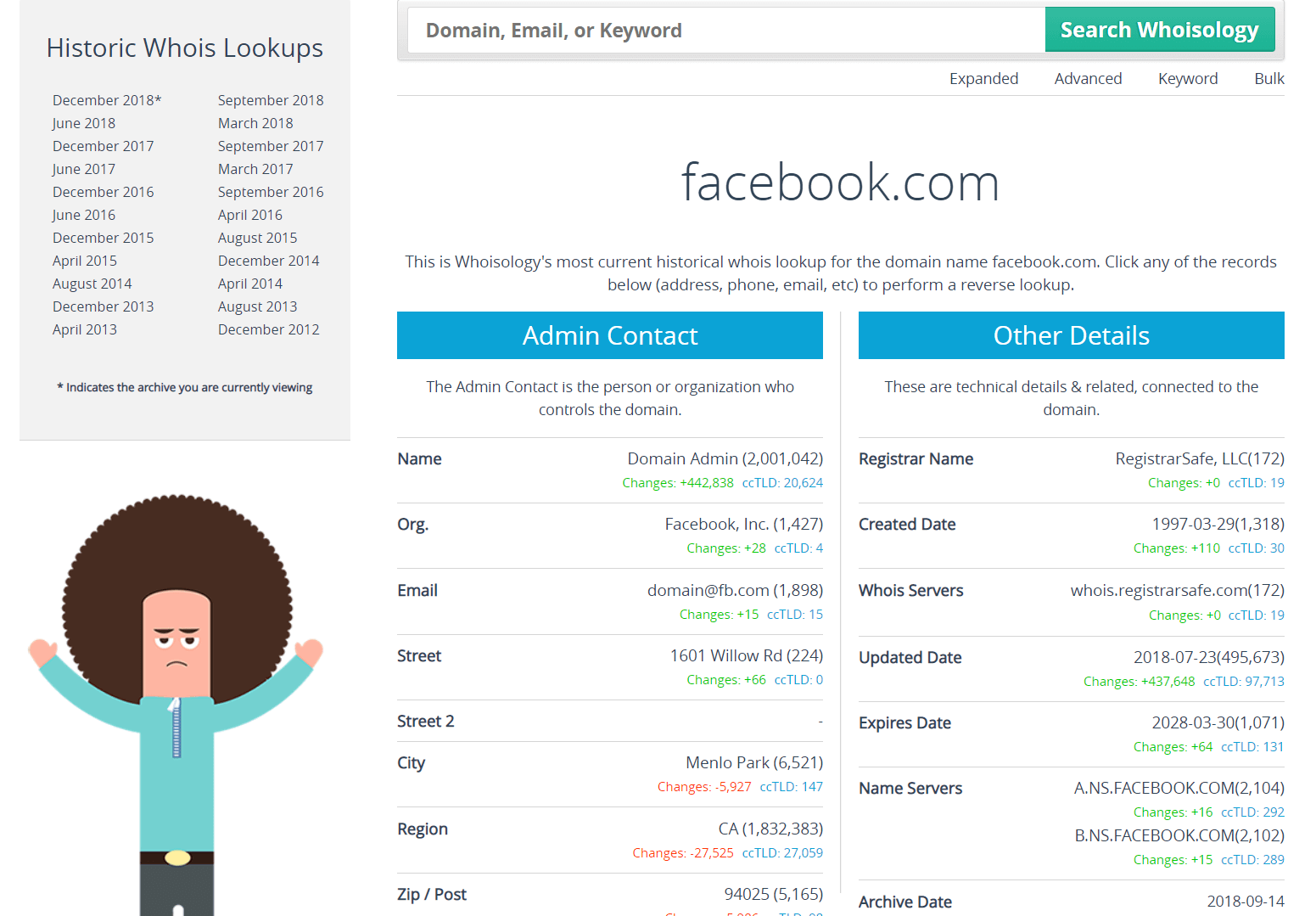
The results show parsed current Whois record under specific headers:
- Admin Contact: Contact details of the person or organization who controls the domain.
- Domain Details: Domain registration and DNS related details.
- Registrant Contact: Contact details of the person or organization who legally owns the domain.
- Technical Details: Contact details of the person responsible for the name servers.
- Billing Contact: Contact details of the person who pays the annual renewal fees for the domain name.
- Connected Domains: Every possible domain name connected to the search term.
In case you want to dig into the domain’s past and track its ownership or any other change that was ever made in its Whois records, you can easily check its Historic Whois records, which are shown in the left panel. You can access every Whois record of a domain name since the first time it was registered and every subsequent change in its registration data thereon. The historic Whois record will also present data in a similar fashion as the current Whois record, making it extremely easy to analyze the data.
Also, what’s really cool about Whoisology is that every data attribute in the result can be clicked on to find further information connected with it.
So, we clicked on one of the name servers that is present in the Whois record for facebook.com and found all the domains registered in it. Just with a single click. No need to leave your results and start over!
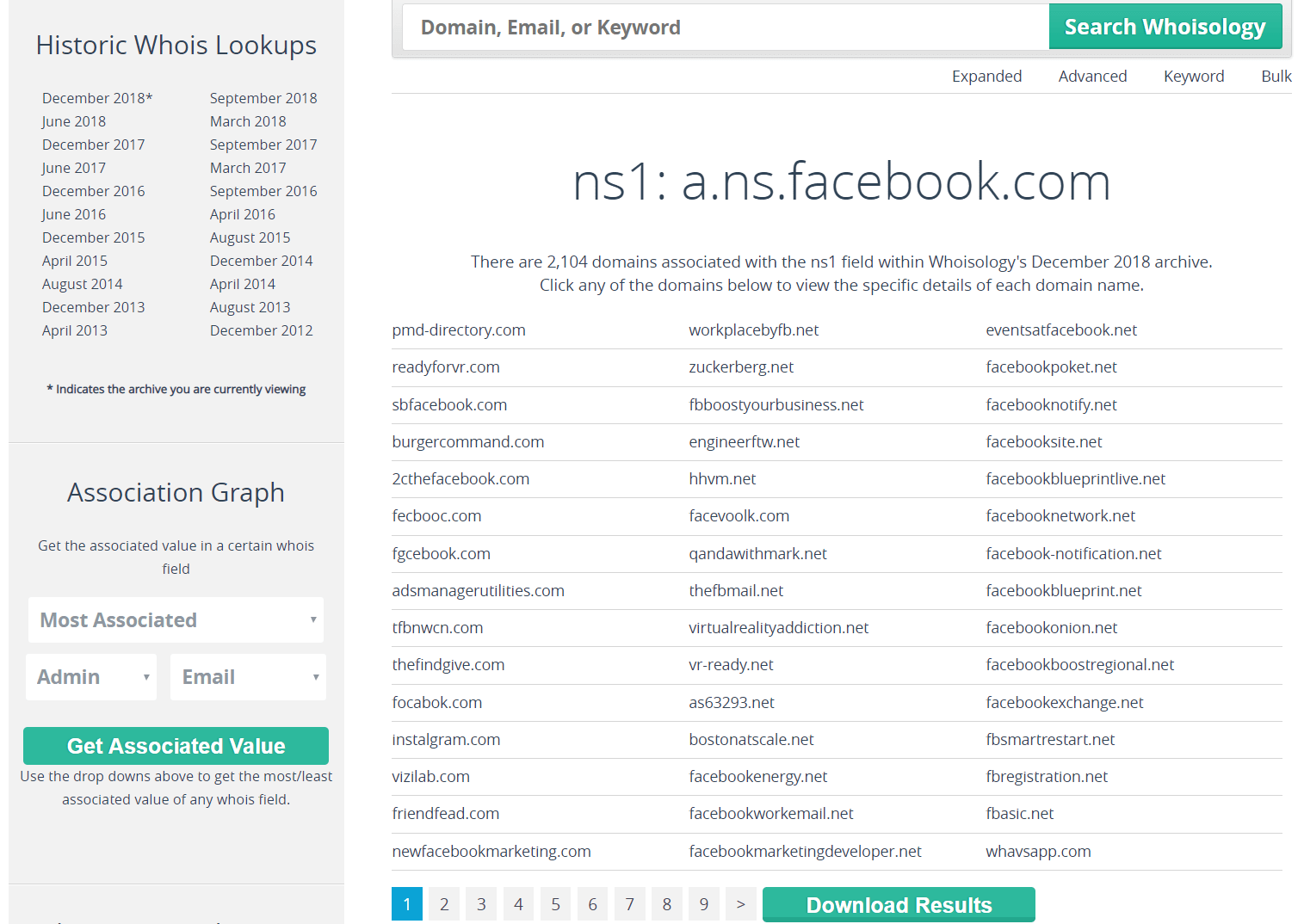
You can also download the entire domains list for future reference. Also, if a certain domain name in the result catches your eye, then simply click on it to get its Whois and other information. You can continue exploring every result further until you get what you are looking for!
Getting connections of data attributes can be of great importance if you are doing a competitive research and want to know all the domains registered in a city or if you are investigating a cyber crime and want to know all the domain names connected with the registrant. The possibilities are truly endless with access to such crucial data made so easy.
2) Email Address Search
Sometimes while researching online entities, the only concrete identifying label you have is the email address associated with the person or the organization you are looking into. A Whoisology search of the email address can help you identify all the domain holdings connected with it.
Our search for [email protected] shows all the domains that have connections with that specific email address.
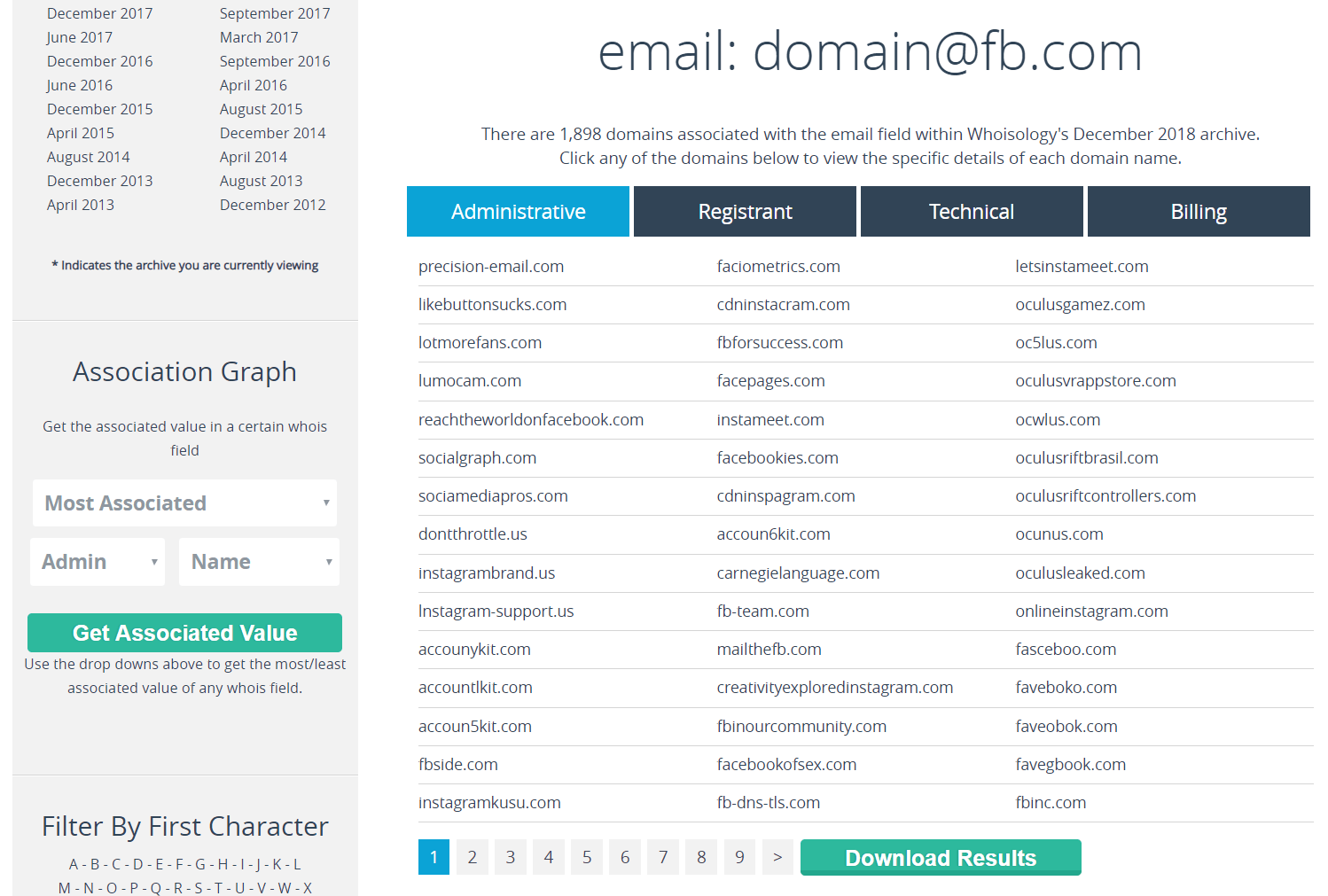
As you can see, the results are bifurcated into the category that the queried email is part of in the Whois record, i.e. whether it is registered as the admin, registrant, technical or billing contact. Once again, you can find domains that were associated with the email in the past too by checking its historic Whois records. Also, by simply clicking on the domain that interests you, you can get its registration data as well. There is just such a lot of information that you can access easily with Whoisology!
If you don’t have the entire email address, say, only the domain name and not the TLD, you can still find its connections with our Advanced Search.
3) Keyword Search
In the event of domain squatting or other online malicious activities, sometimes researching a keyword which is part of the domain name can also be a great starting point. By querying the keyword in our advanced tool, you can get a list of all the domain names that contain it. We looked up the keyword ‘face’ and the result showed all the registered domain names containing that term.
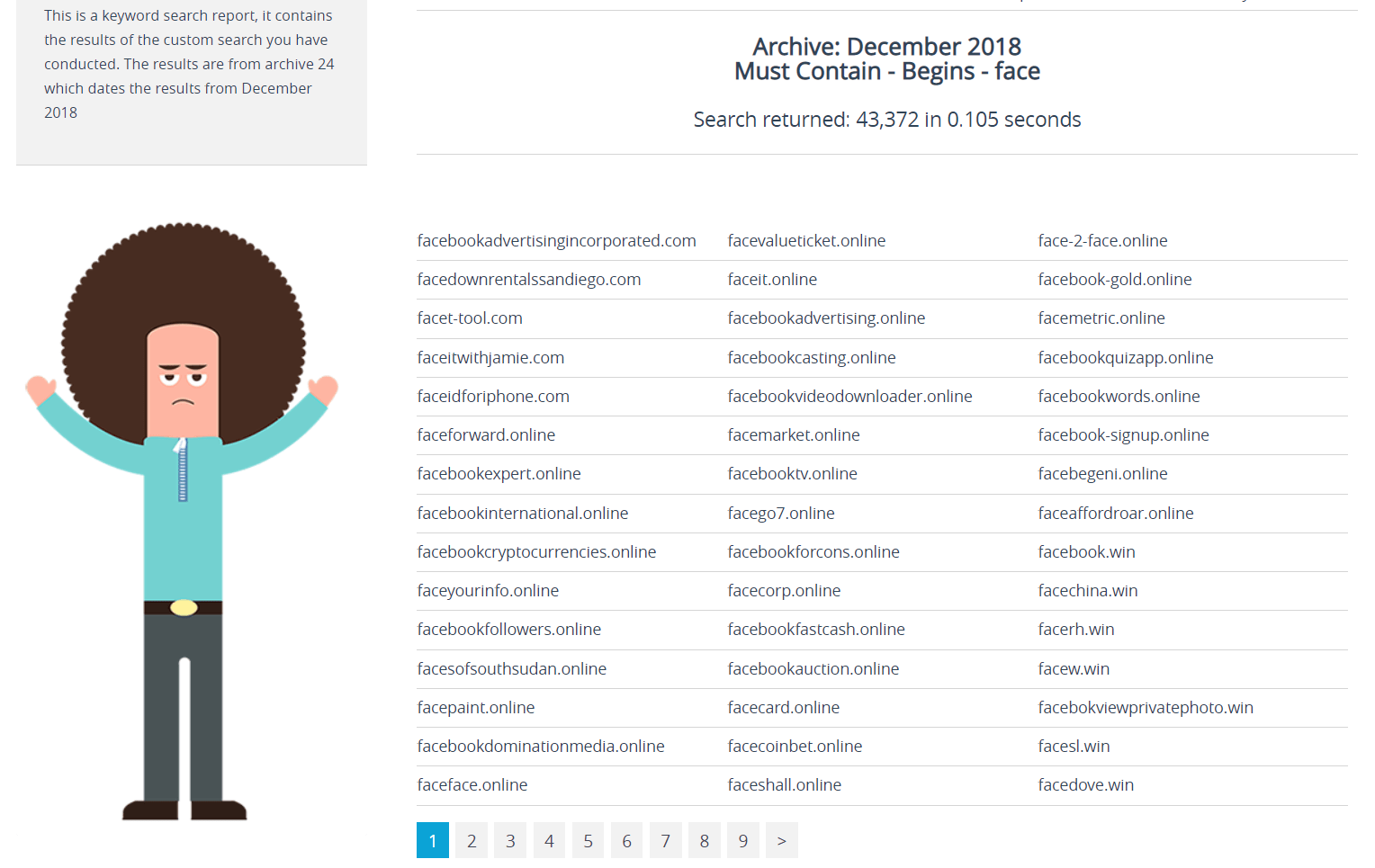
Besides this, whether your investigation point is the domain name, email or keyword, you can cut out excess leg work by filtering your results to narrow down its presence in the Whois record as part of:
- Data Attribute (e.g. email, organization, name, city, location, country, phone)
- Category (e.g. admin, registrant, billing, technical)
This can be of extremely great help when you are researching something or someone specifically or when there is a shortage of time.
Now if this wasn’t enough, our Advanced Search helps you use multiple filters together, including domain registration filter, Whois filters and Domain keyword filter so you can sift an impossible amount of data down to a refined essence, or isolate larger data sets to research specific use cases.
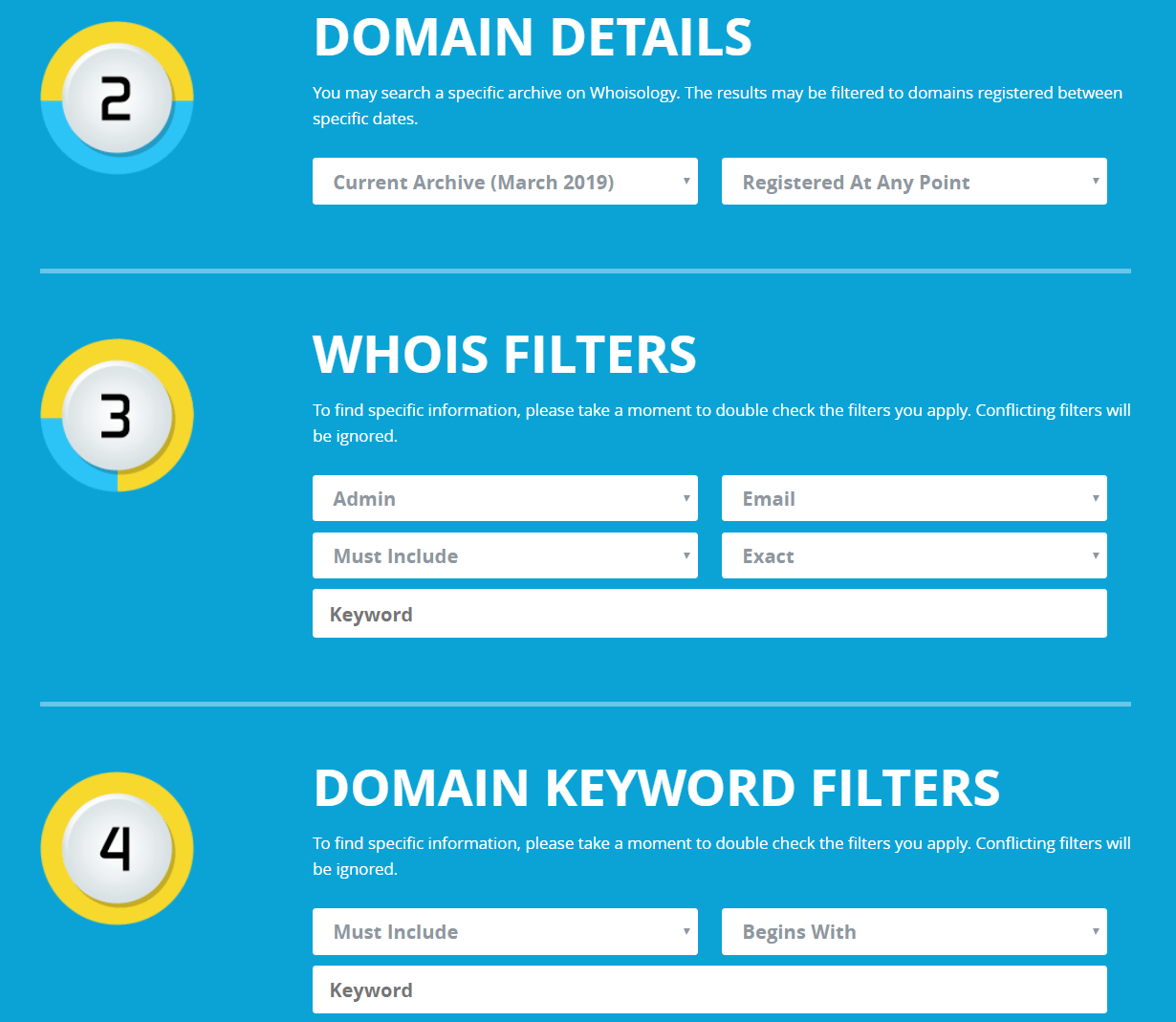
Our advanced tool with custom search options makes vast amounts of Reverse Whois information easily operational for tracking and cross-referencing domain ownership details, brand monitoring, cybercrime investigations, law enforcement, journalistic investigation and market research, as well as creating innovative business tactics that require up-to-date and in-depth information on domains related to particular companies or individuals.
So what are you waiting for? Start uncovering deep domain connections with Whoisology at https://whoisology.com